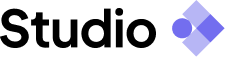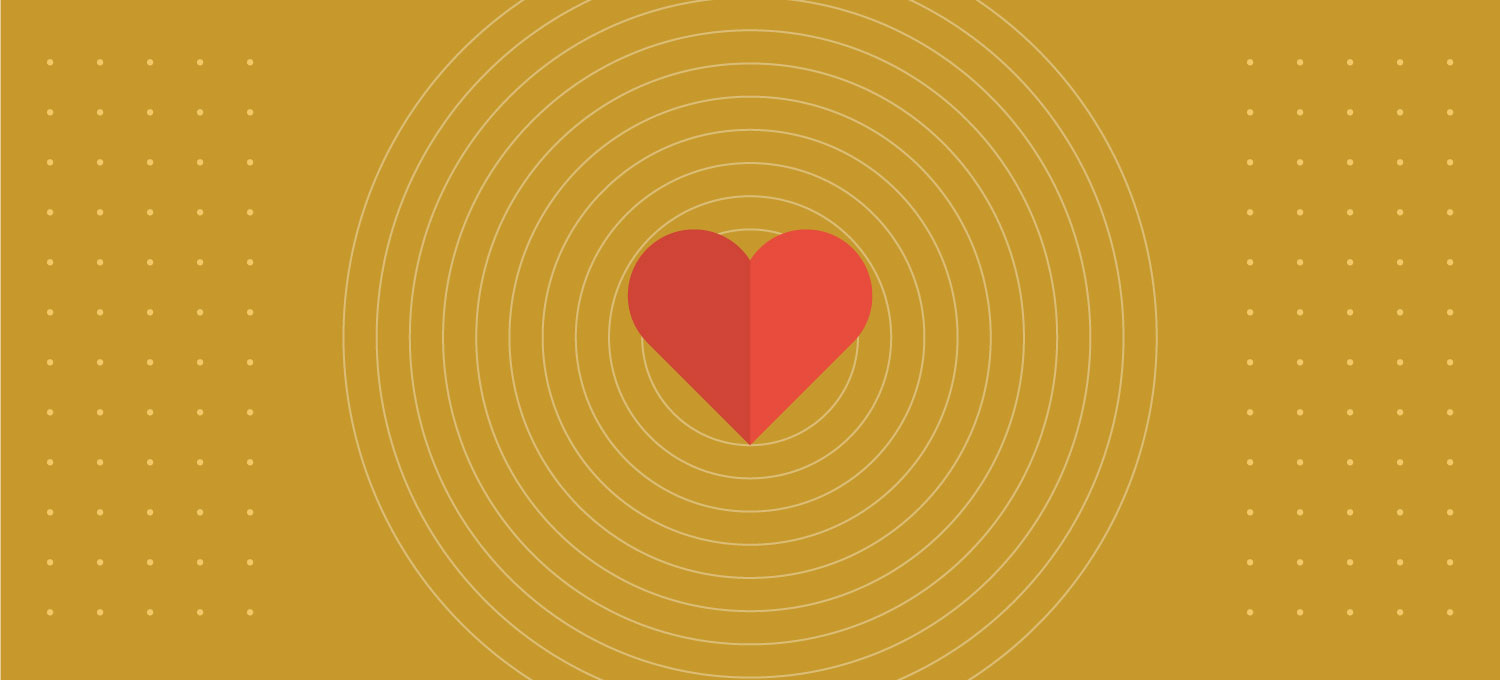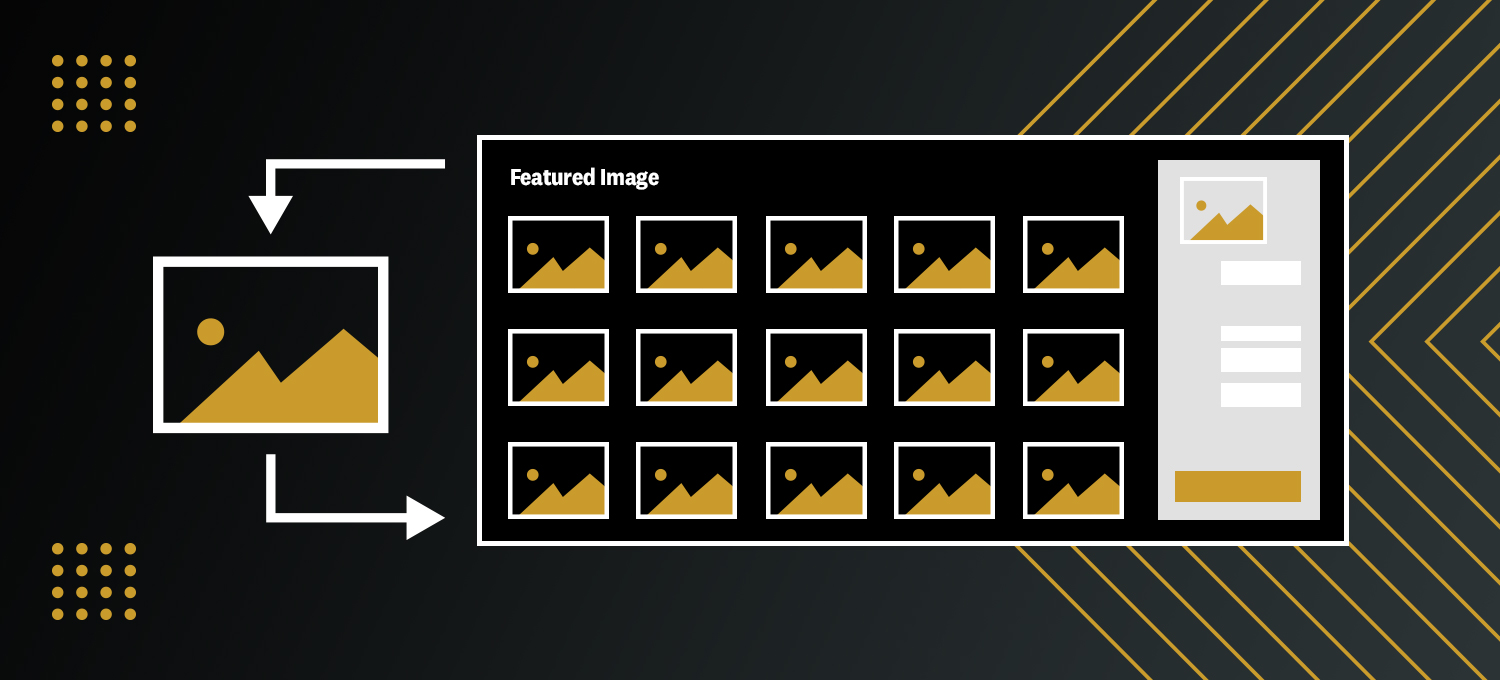
How to Update Your Website Post-Launch Using a Content Management System (CMS)
Your new website has just launched, and now it’s time to make the most of it. Whether you’re a client of ours, or you’re just wondering how to maintain your website without losing the value you paid for, here are some important tips to consider.
First Things First
We train our clients to make common updates, like editing paragraphs, hours of operation, and contact information, or making news posts and uploading new images. We always build websites so that editors can keep content fresh and up-to-date without breaking any custom features or design work that makes the website exceptional. To make it even easier for our clients, we provide a custom visual “how to” document they can reference when they need to make changes in the future.
Tip:
This is one reason you don’t have to worry about getting your content perfect before launching. It’s common to get stuck in the content writing phase if you worry about saying everything just right. The truth is, websites and digital content are ever-changing. While it’s important that we establish foundational content, which determines the structure of your new website, you’ll always be able to update paragraphs and change the wording after your new website is live.
Adding Pages
As you expand, there may be new programs, services, offerings, or product lines to promote. When it comes time to add a new page to your website, ask yourself, does this fit in with the already established design? If so, you can probably add it yourself (though we’re always happy to help support our clients, even with small updates).
An example is an organization that needs to add a page for a new service that’s similar to the services they already have pages for. Since we’ve already established a design template for your service pages, and they follow a consistent look and feel, all you’ll need to do is duplicate one of the existing service pages and save it as a draft with the name of your new service. From there, you can update the written content of the new service page, making sure to replace all duplicate content with relevant new content. Then preview it to make sure everything looks right before publishing.
Tip:
Consistency is key to keeping the professional design. If you need a new page that’s very different from your established design, then we recommend reaching out for professional design assistance. A new landing page or top-level page is considered a major update that requires strategic thinking and professional design knowledge. This is worth the investment to preserve the integrity of your website.
Remembering Your Goals
Remember, it’s not about you, it’s about your target audiences. We specialize in user experience design and many decisions were made to support your overarching goals. For example, the navigation was designed for your audiences to find the most important information.
When we have our clients fill out a web design brief, and we go over their longterm goals and primary calls to action, we develop a strategy for the new website. This allows us to create a smooth experience for successful interactions. Even something as seemingly simple as the way a form is designed can make or break conversions. When you’re making updates, you don’t want to add anything that makes it difficult for users to engage. Try not to interrupt the flow of information by changing your website structure or reorganizing content. It can be tempting to throw a page in the navigation without keeping it organized, but think about your comprehensive goals with every edit.
Tip:
If you’re adding something that users interact with, such as a form, a popup survey, or a “cool new feature,” make sure it’s worthwhile and supports a smooth user experience.
WordPress Plugins
Don’t worry about updating WordPress core or any of our supported plugins if we host your website. We handle those updates for you!
It can be tempting to add a plugin you found, but remember your website is an investment in your company or organization. Maintaining that investment is key. We carefully vet plugins to make sure they’re secure, don’t conflict with other plugins, don’t slow down your site, and aren’t buggy.
Tip:
Our hosting includes backups every 24 hours, and handles caching at the server level. You don’t need to install a backup plugin or caching plugin. Caching plugins will only slow down your site! Security plugins aren’t necessary either. Just keep your password unique, long, and secure! If a “health check” shows background updates are “not working as expected” that’s because our hosting handles WordPress updates, blocking it from being updated directly through WordPress for optimal security.
Mobile Responsiveness, Readability, and Accessibility
Your website is designed to be responsive on all devices. As long as you update content the proper way, everything will stay responsive. Don’t use the Live Visual Builder! Drag & Drop Website Builders are for non-professional websites. Mobile responsiveness isn’t just the way it looks on your phone and computer. There are endless screen sizes and browser sizes.
Try to stay on-brand with your colors, buttons and other elements, and don’t introduce colors that are off-brand or don’t have enough contrast for readability. Buttons are better than text links because they’re easy to find and tap.
Lastly, any non-decorative images you upload should have alternative (ALT) text for accessibility. So don’t forget to include text that describes any new images you add. This way, people using screen readers and assistive technology can understand the content, and search engines can pick up the ALT text. Pay attention to image sizes. The sizes should be consistent with the other images on your site. It’s best to use actual text rather than upload images that have text on them, as search engines and screen readers can’t read text on flat images.
Tip:
Look at the ALT text we added to your existing images as a reference point.
If you’re unsure about a content update, don’t hesitate to reach out. We can always discuss the changes you’re looking to make and provide a free quote.
Your inbox needs more Idea Kraft.