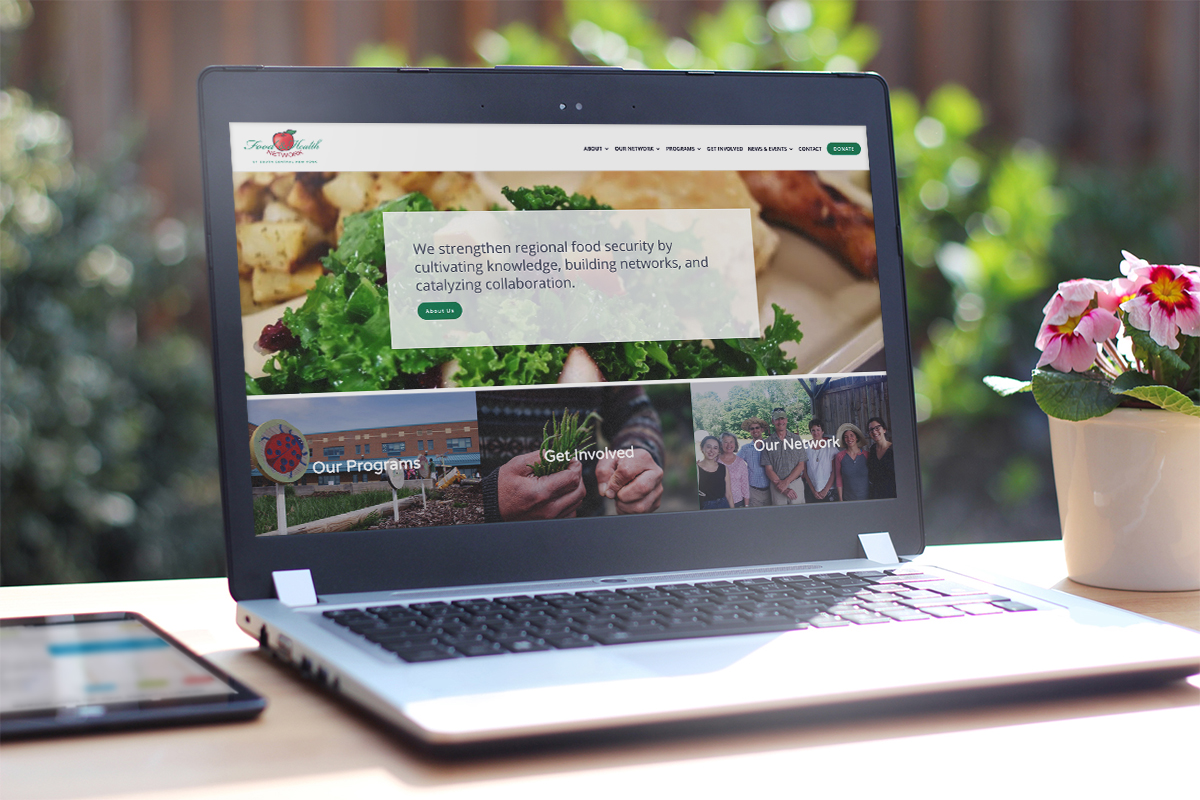How to get the best support from your web development agency
Web is not a stagnant medium. Platforms and frameworks are always being updated, even if your website is not. Plugins and Themes get new versions, and browsers adjust how they display a website’s code. You might notice an issue arise on your site, or want an edit made that might require a little expert help. When submitting a support ticket to your web development agency, here are some tips to help make the process run more smoothly, and save you time, money, and aggravation.
1 – Troubleshoot before you contact support
Try hard refreshing the website, or viewing the website on a different device or browser. To hard refresh, hold “CTRL” on a PC or “SHIFT” on a Mac when clicking the refresh button. The first time you visit a website, a process called “caching” downloads images and code files directly to your computer and stores them for later. This way, the website doesn’t have to re-download these assets each time you visit. This can be helpful to speed up viewing, but can also prevent changes from showing up immediately.
2 – Gather the necessary information
Figure out what the issue entails and gather all the clues. Is the issue only happening for me, or are others also seeing the same issue on their computers? Is this issue new, or has it happened before? Does this issue involve a third party service connecting to your site such as Instagram or Constant Contact? Have you recently made any changes to the website that might have caused the issue? Any tidbit you think might be irrelevant could be extremely helpful in finding the solution.
3 – Be specific about the issue
“My website is broken” is vague and doesn’t give your developer any information on what is wrong or where to start. Say things like “I am not getting emails from my contact form”, or “On mobile, there is an issue with the ‘About Us’ page”. Use specific page names or section headers whenever possible, so your developer can be sure they are looking in the right place and not hunting for the problem. This can save valuable time, especially when time is of the essence and you are being charged by the hour.
4 – Include screenshots when applicable
If the issue is visual, screenshots can help to convey from your point of view. Sometimes the issue might be specific to your device, browser, monitor, or screen size. If the issue deals with images, colors, or strange errors that are random, a screenshot can show a developer exactly what you’re seeing and can cut down on confusion.
5 – Provide logins to other applicable services
If the issue is with your website connecting to another service, such as Facebook or Mailchimp, make sure your developer has all the necessary logins to troubleshoot the problem. Often services require access to both sites in order to facilitate a connection, frequently needing a secret code or API key. If the issue is with your domain or hosting, a developer will often need access to the domain’s DNS records or hosting platform to make changes if your site is hosted elsewhere.
6 – Keep calm and carry on
Websites are constantly evolving and changing. Often your site can upgrade on the back-end, which can cause unforeseen trouble on the front-end. This does not mean your website is bad, it might just need a little help adapting to the ever changing web environment. Keeping a calm and friendly attitude will not only make solving your problem enjoyable for your developer, but will also help you communicate the issue more effectively.
Your inbox needs more Idea Kraft.